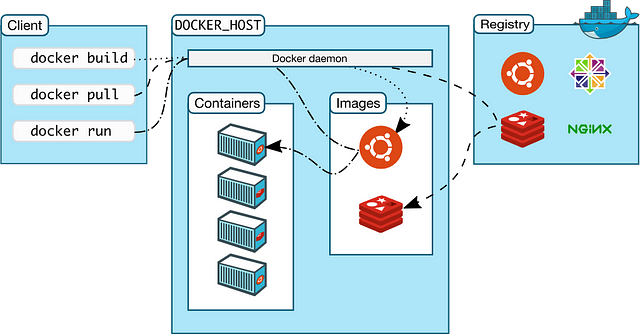In Part 1 of this series, we explored the conceptual landscape of Docker containers. We discussed the reasons Docker containers are important and several ways to think about them. And we made one into a pizza. In this article, I’ll share a dozen additional terms from the Docker ecosystem that you need to know.

cvbnmKeeping with the food theme from the first article in this series. Here’s a dozen delicious Docker donuts. Think of each donut as a Docker container.
Docker Ecosystem Terms
I’ve broken Docker terms into two categories for easier mental model creation: Essentials and Scaling. Let’s hit the eight essentials first.
Docker Essentials
Docker Platform is Docker’s software that provides the ability to package and run an application in a container on any Linux server. Docker Platform bundles code files and dependencies. It promotes easy scaling by enabling portability and reproducibility.

Docker Engine is the client-server application. The Docker company divides the Docker Engine into two products. Docker Community Edition (CE) is free and largely based on open source tools. It’s probably what you’ll be using. Docker Enterprise comes with additional support, management, and security features. Enterprise is how the Docker firm keeps the lights on.

Engine makes things run
Docker Client is the primary way you’ll interact with Docker. When you use the Docker Command Line Interface (CLI) you type a command into your terminal that starts with docker. Docker Client then uses the Docker API to send the command to the Docker Daemon.
Diagram from the Docker docs
Docker Daemon is the Docker server that listens for Docker API requests. The Docker Daemon manages images, containers, networks, and volumes.
Docker Volumes are the best way to store the persistent data that your apps consume and create. We’ll have more to say about Docker Volumes in Part 5 of this series. Follow me to make sure you don’t miss it.
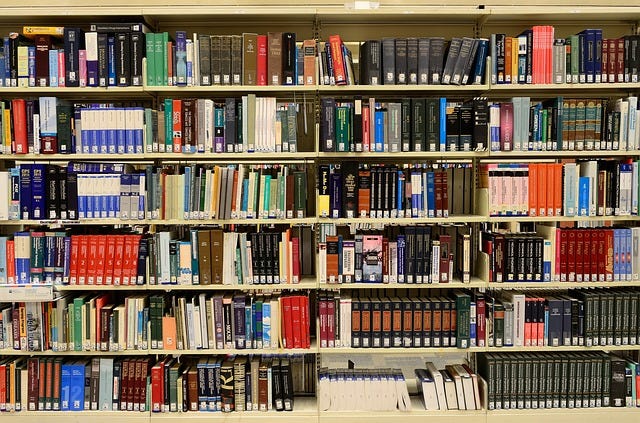
Volumes
A Docker Registry is the remote location where Docker Images are stored.You push images to a registry and pull images from a registry. You can host your own registry or use a provider’s registry. For example, AWS and Google Cloud have registries.
Docker Hub is the largest registry of Docker images. It’s also the default registry. You can find images and store your own images on Docker Hub for free.

Hubs and spokes
A Docker Repository is a collection of Docker images with the same name and different tags. The tag is the identifier for the image.
Usually a repository has different versions of the same image. For example, Python is the name of the most popular official Docker image repository on Docker Hub. Python:3.7-slim refers to the version of the image with the 3.7-slim tag in the Python repository. You can push a repository or a single image to a registry.
Now let’s look at Docker terms related to scaling multiple Docker containers.
Scaling Docker
The following four concepts relate to using multiple containers at once.
Docker Networking allows you to connect Docker containers together. Connected Docker containers could be on the same host or multiple hosts. For more information on Docker networking, see this post.
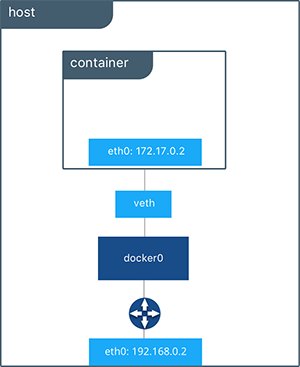
Docker Compose is a tool that makes it easier to run apps that require multiple Docker containers. Docker Compose allows you to move commands into a docker-compose.yml file for reuse. The Docker Compose command line interface (cli) makes it easier to interact with your multi-container app. Docker Compose comes free with your installation of Docker.
Docker Swarm is a product to orchestrate container deployment. The official Docker tutorial has you using Docker Swarm in its fourth section. I would suggest you not spend time on Docker Swarm unless you have a compelling reason to do so.

Bee swarm
Docker Services are the different pieces of a distributed app. From the docs:
Services are really just “containers in production.” A service only runs one image, but it codifies the way that image runs — what ports it should use, how many replicas of the container should run so the service has the capacity it needs, and so on. Scaling a service changes the number of container instances running that piece of software, assigning more computing resources to the service in the process.
Docker services allow you to scale containers across multiple Docker Daemons and make Docker Swarms possible.
There you have it: a dozen delicious Docker terms you should know.
Recap
Here’s the one line explanation to help you keep these dozen terms straight.
Basics
Platform — the software that makes Docker containers possible
Engine — client-server app (CE or Enterprise)
Client — handles Docker CLI so you can communicate with the Daemon
Daemon — Docker server that manages key things
Volumes — persistent data storage
Registry — remote image storage
Docker Hub — default and largest Docker Registry
Repository — collection of Docker images, e.g. Alpine
Scaling
Networking — connect containers together
Compose — time saver for multi-container apps
Swarm — orchestrates container deployment
Services — containers in production
Because we’re keeping with food metaphors, and everyone loves a baker’s dozen, we have one more related term for you: Kubernetes.

One more donut with extra icing and sprinkles
Kubernetes automates deployment, scaling, and management of containerized applications. It’s the clear winner in the container orchestration market. Instead of Docker Swarm, use Kubernetes to scale up projects with multiple Docker containers. Kubernetes isn’t an official part of Docker; it’s more like Docker’s BFF.
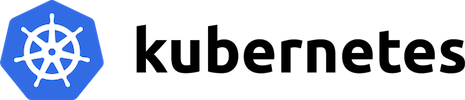
I have a whole series on Kubernetes in the works. Kubernetes is pretty awesome.
Now that you know the conceptual landscape and common terms I suggest you try out Docker.
Baking with Docker
If you haven’t worked with Docker before, it’s time to get in the kitchen and make something!
Docker runs locally on Linux, Mac, and Windows. If you’re on a Mac or Windows machine, install the latest stable version of Docker Desktop here. As a bonus, it comes with Kubernetes. If you’re installing Docker elsewhere, go here to find the version you need.
After you have Docker installed, do the first two parts of the Docker tutorial. Then meet back here for more Docker fun. In the next four parts of this series, we’ll dive into Dockerfiles, Docker images, the Docker CLI, and dealing with data. Follow me to make sure you don’t miss the adventure.