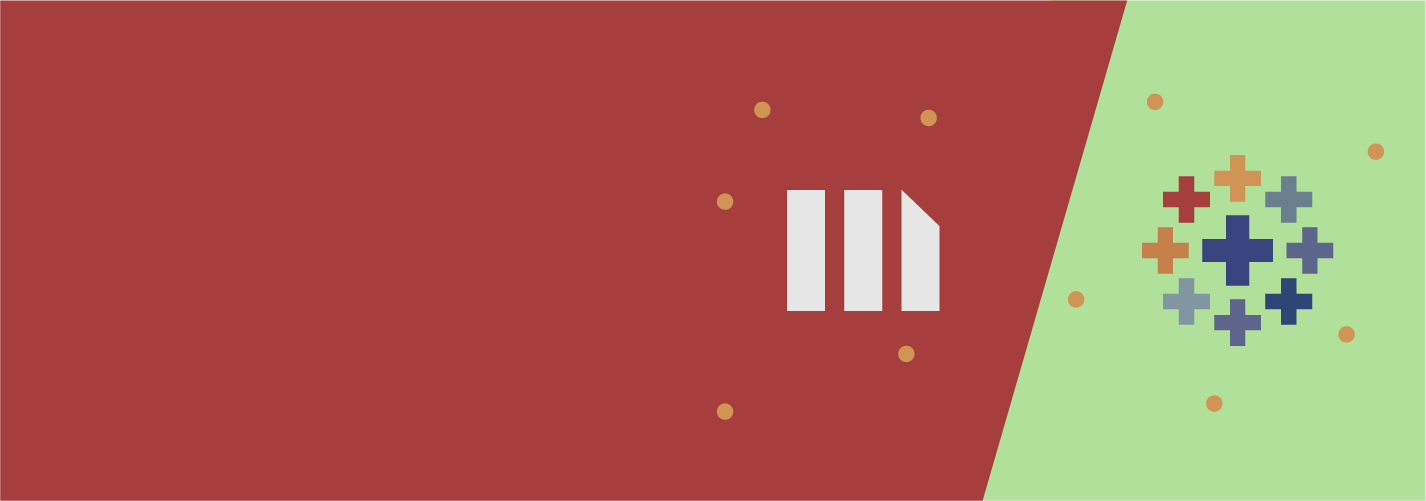With the inflow of a huge volume of data comes the need to handle it better. This is because improving efficiency as well as maximizing revenue depends primarily on optimal analysis of reports from the various dimensions of a business. All this under a clock ticking away, given the fierce competition to succeed. The need for an effective data management tool had never been so significant.
Thus Business Intelligence tools are born. They integrate all the reports, analyze the data and to actually represent the data in a usable form and visual representation. Not only they display the collected data, they also generate trends or show a variation with the help of infographics, which ease the process of taking important administrative or operational decisions to gain competitive advantage. With the market flooded with numerous BI Tools and considering their prime importance in your business growth, it is important to choose the most suited for your purpose. In the past our comparison, Tableau vs QlikView, has been widely popular. Here, we bring another comparison by popular demand: Microstrategy vs. Tableau.
Microstrategy
An enterprise BI application software vendor. It allows interactive dashboards, easy and intuitive control on data layout, alerts, automated reports, and supports web, desktop as well as mobile interfaces. Here is an introductory video:
Pros
- With the help of Relational OLAP(ROLAP), it can easily break down into the minutest level of hierarchy. Optimized relational databases are easy to use, users need not know the intricate details to break down and still get reports till the lower most level.
- Common and unified metadata ensures consistency as well as support for various platforms. Microstrategys Intelligent Cubes lets you share attributes thus simplifying database maintenance. It also supports databases of decently large sizes.
- Management of the entire analysis is pretty neat and easy. All the tools, reports, statistics allow great administrative functionality, once their uses are learnt.
- Support of diverse interfaces including mobile lets convenient streamlining of data, even on the go.
- The software development kit(SDK) allows customized applications to be built which can sync with other apps too.
Cons
- The graphical interpretations developed from the reports are not directly usable for analysis purposes and needs to be formatted. The infography is hard to read through and do not indicates trends on their own.
- Creating applications is a lot difficult in the existing environment. The desktop and web applications have rare similarities on the development front, and the UIs dont seem to be coherent.
- The help community seems dormant.
Microstrategy 9 Reporting Suite Product Tour Video
Tableau
It is a user friendly environment that creates informative visualizations, reports, and multiple output enabled dashboard. It supports desktop and browser based interfaces. Here is a quick overview:
Pros
- It delivers visual interpretations from data supplied with extreme speed. Creating dashboards from scratch is super- fast too. The entire process thus provides agility, even intimidating sets of data are analysed and presented in a palatable view.
- Data importing is very easy. Data from several sources can be used to build an analysis with the help of Tableaus data blending capability. This comes very handy.
- Developing applications is made extremely easy and intuitive to help newcomers catch up fast.
- Being a visualization tool, the visuals hardly need to be formatted. Even the default views present data in usable format and customized views are just a few clicks away.
- It has a very active community forum.
Cons
- The performance suffers when querying large data sets if compared to Microstrategy for the same. The in-memory calculations are slower.
- It is still far from being an enterprise solution. There is a lack of overall or a unified view of the entire reports along with analysis models and results, data might be stored in different formats.
- The SDK cannot be modified, which restricts from user customizing for specific needs.
Tableau Desktop Product Tour Video
In conclusion, it might as well be pointed out that while Microstrategy seems to excel in analyzing and standardize reporting in an all-encompassing structure handling larger data, Tableau excels in providing best visual representations of the analysed data. In Microstrategy, it is easier to implement security, allowing admin to incorporate data abstractions when it is showed to different users. While in Tableau, working with data from numerous sources is a less of a bother. Thus, although the services of the two companies intersect, they have separate strengths which can be tapped according to need.
Need help with your Microstrategy or Tableau implementation or simply need data scientists and visualizers to augment your existing team? Post your project in the Experfy Marketplace to solicit bids from vetted experts. Experfy has the worlds top data experts, who specialize in specific industry data and can ask the right questions of your data. You can also email support@experfy.com for more information.