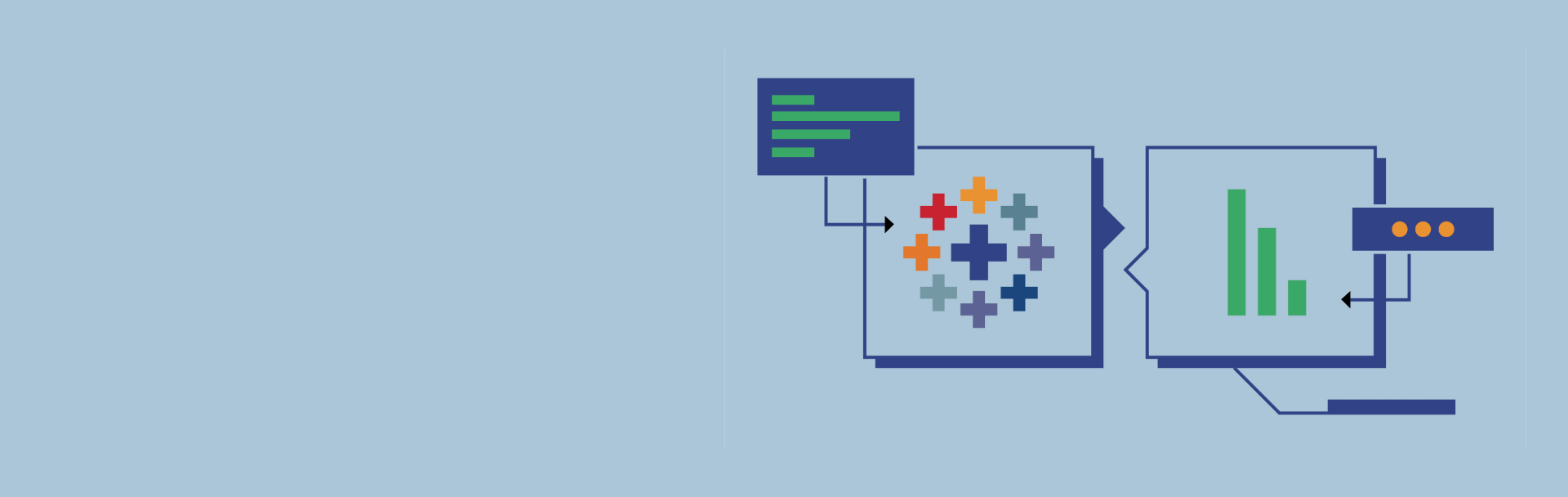Need Tableau or Power BI Training? Browse courses developed by industry thought leaders and Experfy in Harvard Innovation Lab.
Tableau and Power BI offers different advantages and disadvantages in comparing BI solutions. However, need for a Business Intelligence solution for an enterprise depends on the nature and demands of its business niche, size, type and workforce necessities and customer segmentations it caters. Consider how a particular BI solution works for the enterprise and what it can offer to solve its problems and help take the informed decision by trying it instead of depending on just pros and cons merely. Evaluate your needs first, and try to find answers for some questions. Is an intuitive and simple BI solution with essential features that you need? Is it with complex functionalities that you need? Any specific features that you are looking for that fit for your industry type. Ultimately, the budget is the final deciding factor to go for a particular BI solution or not at all.
At present, the Tableau, with the highest number of user-base, becomes the first choice, as against the relatively new Excel upgrade, the Power BI, a Microsoft product, that still adding some features to it. In their 2017 Magic Quadrant for Business Intelligence and Analytics Platforms, Gartner listed both as the topmost leaders among the three leaders in BI software vendors. Tableau is the leader of the BI market for some time now as it was the first BI vendor to add data visualization to its BI tool, and considered the best still. Nevertheless, the Power BI emerged as a remarkable competitor to Tableau in recent times and racing to become the market’s top BI tool. Both being popular alternatives, each solution offers different features.
A quick took of Tableau
With intuitive business intelligence tools, Tableau leverages data discovery and its interpretation for any type of business user. Being user-friendly, any user can easily perform reading or writing stored information and analyze key data, while creating visualizations and innovative reports, sharing insights throughout the enterprise. Tableau is good at connecting to any data source with a drag-and-drop interface that is easy-to-use and makes transferring data simple. However, it is weak at integrating different data sources for analysis.
A quick took of Power BI
Power BI, a cloud BI, and the analytic tool provide a brief summary of your critical data and connect to your every data source. It makes simple data evaluation, sharing scalable dashboards, embedded visuals, interactive reports and more. It is good at importing simple visuals with easy-to-use and familiar interface like Excel. Power BI is simple for using that provides a full overview of your business performance and correlates heterogeneous data.
Two Key capability differences
Tableau and Power BI differs in two key capabilities in their tools in the form of visualization and data discovery depth. In the case of visualization, both tools offer different approaches. While Tableau strongly focuses on visuals, Power BI offers features of data manipulation first and provides simple visualizations later. Uploading data is easy in Power BI, and selecting different blueprint visualizations, a user can drag the data and drop in the visualization through a sidebar. Tableau offers connections to any number of heterogeneous data sources, and larger data sets visualizations, a feature unavailable in Power BI. Tableau’s dashboard provides data basics of the user that can analyze data sets deeply with a downloadable worksheet to apply different visualizations. Power BI offers visualizations first and then data dragging into it later. Reversely, Tableau provides data selection first and switching data between the visualizations later. Toggling data in Tableau between visualizations is much easier.
While Tableau offers more depth of data analysis front-end, Power BI does it more on the back-end. Users can get answers to their questions simultaneously while analyzing data visualizations in Tableau. It also shows predictions to ‘what-if’ analysis hypothetically adjusting data to visualize data comparisons dynamically. On the other hand, Power BI generates more analyses than possible with Excel to generate faster analyses of a data set. Power BI provides rich functionality like making correlations between different data sources. Tableau offers more visualization flexibility, but unable to manipulate data as good as Power BI that also analyses data where Excel fails, a feature unavailable in Tableau.
Other key differences
Tableau can be a better option when data visualization is the need of the hour for business analytics. However, Power BI can do much better with predictive modeling, reporting, and optimization when a broad analytics needed. Though Tableau is the best BI tool in the market yet, Power Bi is a better option from the perspective of a business. Microsoft’s uninterrupted efforts to improve Power BI tool leveraged its quality and competitiveness in the market with a strong-growing community for it. Power BI enjoys the advantages of Microsoft business analytics that includes platforms such as Azure Machine learning, SQL Server based Analysis Services, data streaming in real time, and many Azure databases offers. It is difficult for Tableau to compete with this.
Power BI is unable to answer questions as does by Tableau. One significant aspect of Tableau is its R analytic language integration that gives powers to programmers and advanced users to create any analysis forms into Tableau, in particular, predictive analytics and statistical analytics. With the addition of cloud Power BI for charts and dashboard sharing, and combining with Desktop Power BI offering a tool for data visualization, Power BI has come a long way to become a full-fledged BI tool. Desktop Power BI offers all functionalities bundled in Power View, Power Query and Power Pivot, and Cortana-driven language speech capability of the Q&A-based interface. The Power BI can connect to SQL server based analytics, and Azure based stream analytics for creating real-time dashboards. Power BI also offers Microsoft’s Revolution analytics with R programming language for open-source analytics for enterprises.
Conclusions
Simply speaking, no comparison is feasible between Tableau and Power feature by feature. With the self-containing environment, Power BI offers more of Microsoft architecture related features, a significant advantage, whereas Tableau’s advantage lies in self-containing data visualization and its advanced capabilities, and scalability. If the data visualization is your choice for your business analytics, Tableau becomes your first choice. The Power BI is a better choice for predictive modeling, reporting, and optimization offering with splendid serviceability at a much lower cost of ownership. It can also be cost-effective if Office 365 is already in use. Budget wise it is much lower than Tableau
Power BI competes with Tableau aggressively in many ways with its noteworthy features such as integration with Office 365 suite, Excel, and share point, and selective sharing with targeted users only. The desktop version of Power BI covers equal data sources as covered by Tableau, and ability to use Machine Learning to analyze particular data sets in the on-line version of Power BI. In data modeling, it offers the infinite option and several features that need advanced knowledge. Power BI also offers custom visuals not limited to a number of the default visualizations, Dax expressions similar to Excel but much more advanced to create fields for calculations. With all such offerings, many small-to-medium size enterprises opting Power BI as it is cost effective for them. Comparatively, Tableau is costlier.
Tableau offers connectivity to a wide range of heterogeneous data sources, but still weak in integrating and combining them for analysis. Power Bi, still in development stage, is unable to offer publishing associated data reports leaving some information out from visualization. Some customers feel Power BI lacks features and initiatives critical to needs that are not sufficient. All said and done, neither product is perfect, their purposes are different, not comparable on many fronts.
However, Tableau is a better solution in comparison, though Power BI narrows the gap with significant Microsoft advancement and updates in enhancements. Tableau is still popular and more complete BI tool, while Power BI offers a good alternative with many comparable features, though not comparable feature by feature with Tableau.
Whatever be the choice between Tableau and Power BI, need balancing cost aspect with functionalities required, potentials of benefits for the business, and anticipated adoption when judging the two. Rather focussing solely on price consideration, consider incremental pricing if the size of deployment grows as also maintenance cost over the time. Also, look at the option of cloud BI to take advantage of reducing the cost for infrastructure and product innovations, with no need to upgrading the existing infrastructure. Trying both the solutions is the best way to see the differences firsthand.
Need help with your Power BI or Tableau implementation or simply need data scientists and visualizers to augment your existing team? Post your project in the Experfy Marketplace to solicit bids from vetted experts. Experfy has the world’s top data experts, who specialize in specific industry data and can ask the right questions of your data. You can also email support@experfy.com for more information.