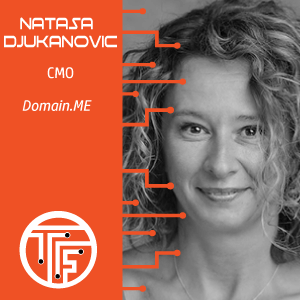In 2020, many workplaces are partially embracing the concept of remote workers while some are taking a deep dive into constructing fully remote teams and companies. This is in part due to COVID-19, but also a bigger picture here is that through this pandemic, people have been forced to find other ways to stay connected to their work than the typical get-dressed-and-head-to-the-office we are all so used to.
I think it is safe to say that as much as we are creatures of habit and mostly oppose a change of any sort, this type of change in our workforce, which makes up the majority of our lives, is good both in the short-term and long-term.
Let’s look at a few statistics:
According to GetApp, the number of people who work remotely at least one day a week has grown by 400% since 2010.
Buffer reports that 99% of people would choose to work at least remotely part-time for the rest of their professional careers.
Per LinkedIn, 72% of hiring managers and talent executives agree that flexibility in work will be critical for the future of recruiting and HR.
CoSo Cloud notes that 77% of remote employees say they are more productive when working from home.
Despite the benefits and added perks for remote workers, switching from an office to working from home can be downright scary for many people. Skepticism and fear is understandable. Not only has work changed but our lives have also changed. Maybe both parents are working from home, kids are out of school but can’t go anywhere, childcare is limited, video calls are more challenging, and the list could go on.
While each company and individual must figure out what works best for them, we’ve collected some ideas, tips, and advice from some experts and executives across industries who can shed some light on this idea of remote work.
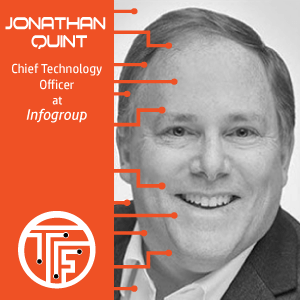
1. Jonathan Quint, Chief Technology Officer at Infogroup
Infogroup has adapted quickly and efficiently to have its workforce work remotely. Many of our applications and platforms — like Data Axle, Salesgenie, and Credit.net — are cloud-native and can be accessed from virtually anywhere.
Additionally, over the past few years, we have made a significant shift in our internal tools to cloud technologies such as Microsoft 365, Azure, and Amazon Web Services.
Through this transformation, we have seen a 20-50 percent increase in the utilization of our collaboration tools, including Microsoft Teams, SharePoint, and OneDrive.
Our sales and data operations teams, which have traditionally been a function staffed on-site, have also been able to leverage VPN capabilities to access their tools and applications to perform their job functions without any impact. Throughout this shift, our users have expressed enjoyment in having the flexibility to work from home while supporting their families through the COVID-19 pandemic, and they are looking forward to similar flexibility even after the crisis subsides.
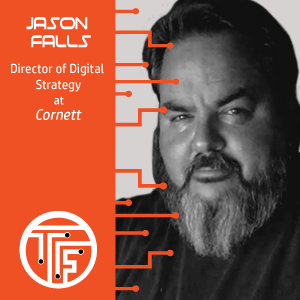
I wake up every morning and remember a little pneumonic, of sorts: Face, Space, Pace. The face is getting up, getting dressed, showering, and readying for work like you always do. Space is making sure you have some designated space in your home to work and shut off family, pets, etc., to focus.
And the pace is making sure you keep your calendar plugged in with your tasks, calls, and time to get work done … and stick to it. Those three areas of preparation really keep me on task and productive.

For many workers, WFH distractions and lack of direct supervision mean they’re more distracted than ever. Additionally, the increase of daily calls and ad hoc meetings can risk an increase in fragmented time which negatively impacts productivity.
Clockwise ran an analysis to see what top-level calendar usage looks like in a world where most of our customers have moved to 100% remote. Compared to February’s average, we’re seeing:
- 5-hour (12%) increase in meetings per person per week
- 27-hour (8%) decrease in the amount of Focus Time per person per week (blocks of time longer than 2 hours)
- 17% increase in the amount of Fragmented Time per person per week (blocks of time less than 2 hours)
- 67% decrease in hours spent OOO
This is still preliminary data, but the movement is very clear — more meetings, more fragmented schedules, and less time for focus.
Tips for WFH Success:
- Prioritizing and respecting the Focus Time blocks on your calendar is a tool you can use to focus on the work you need to complete vs. getting distracted at home with things like your laundry or walking over to see what’s in your fridge. Encourage employees to schedule Focus Time on their calendars like any other appointment. This tells the worker, and everyone else on staff, that Focus Time isn’t time available for meetings or interruptions. It’s even more efficient when this happens automatically. Clockwise’s Focus Time events will schedule blocks of Focus Time on a worker’s calendar automatically.
- Encourage employees to schedule Focus Time on their calendars like any other appointment. This tells the worker, and everyone else on staff, that Focus Time isn’t time available for meetings or interruptions. It’s even more efficient when this happens automatically.
- It’s also vital to adapt your communication norms for WFH. One helpful tip is to use your Slack status to convey your availability. Clockwise usage has spiked as people learn about Clockwise Slack sync. This integration adds a little symbol next to a user’s name in Slack to indicate whether they’re available, in Focus Time, or in a meeting. People also find it really useful for OOO and after hours, especially if they have teammates in different time zones. If a user is out of the office or otherwise unavailable, it will also automatically turn on Do Not Disturb. Clockwise + Slack will also send users a daily forecast of their meetings to help them prepare for the day. And Clockwise will notify users via Slack when their meetings change.
- Try to stagger your calls so you and your partner aren’t on the phone at the same time. Clockwise is helping parents balance work and small spaces/children by making it easier for parents to switch off on calls. Clockwise’s Autopilot automatically undouble books meetings, so if a worker and their partner put their meetings on one calendar and one person puts all their meetings on Autopilot, it’ll make certain that neither person is meeting at the same time without any more manual effort.

Cloud-based systems, particularly software as a service (SaaS) applications have made the transition of working from home a lot smoother for thousands of businesses. Now that so many software applications have been relocated to the web browser, and can be accessed from nearly anywhere, the hurdle of supplying the right hardware to remote employees is no problem at all.
However, this does mean that businesses and employees need to begin rethinking security. Not only do they need to make sure they’re selecting applications that include the necessary security measures like encryption, but employees need to be trained in common sense cybersecurity practices. Many vulnerabilities are a result of human error or lackadaisical attitudes towards security — so training in productive work-from-home practices should also incorporate lessons on how to spot phishing, using encryption when sharing data, and creating strong passwords and authentication methods.