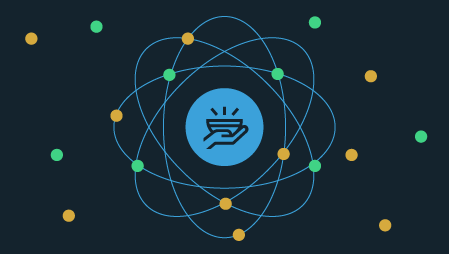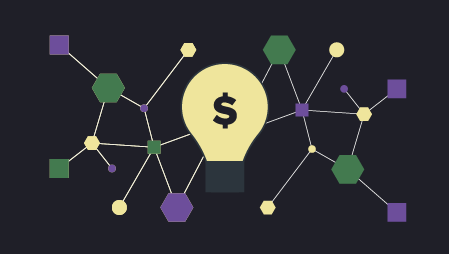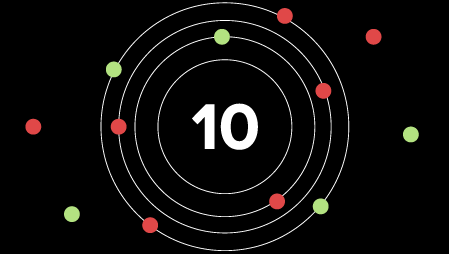Ready to learn Cybersecurity? Browse courses like Cyber Security for the IoT developed by industry thought leaders and Experfy in Harvard Innovation Lab.
Today, you don’t have to work in the office every single day, especially if your setup allows you to tap in remotely via an internet connection. Of course, it helps that remote work setups are beneficial for employees and businesses alike. Workers benefit from new and more relaxed working environments while employers benefit from the decrease in operating costs.
That explains why the number of people who work from home — both full-time and part-time — has grown considerably in the past few years. According to a 2016 Gallup survey, 43 percent of employed Americans work remotely from home. Furthermore, the report found that not only are they doing this more frequently, but also for longer periods of time.
As it becomes more frequent, teams eventually begin to spread out over a wide area, as opposed to working from a central location. When a team is spread out like this, it can be difficult to organize certain aspects of your business. Communication and collaboration, for instance, can be sub-par if you don’t have the appropriate tools and protocols in place.
But another aspect of your managed systems and networks is cybersecurity. The more people you have tapping into a network externally — from home or otherwise — the more holes and vulnerabilities there are.
What if one of your workers is in a coffee shop, for instance, and leaves their connected machine logged-in, and then walks away from it? What if they visit a remote location where the public Wi-Fi has been corrupted by intruders? Said hackers could snoop on passwords, account details, sensitive information and even payment or credit card numbers. Plus, human error isn’t the only culprit of major security breaches and attacks. Just logging in remotely from a poorly protected system can open the doors to serious security issues.
How, then, do you better protect your remote personnel? What are some precautionary measures and strategies you can deploy in the age of distributed teams?
1. Focus on Awareness, Knowledge, and Training
As mentioned, human error can be the source of many security problems. People tend to share passwords and account details, follow lax personal protection and even leave terminals or devices unlocked and free to outside intrusions.
One of the first steps for bolstering security in any business or organization should be to establish a training system for your personnel. Also, don’t make the mistake of believing you’re excluded from this program. Everyone should be required to attend and it should be a continuous process. Most successful cybersecurity strategies rely on being proactive. Teams must know how to create strong passwords, follow security protocols and protect their devices and digital assets.
Start with basic computer security tips if you have to and branch out from there. What is a VPN or Virtual Private Network? Why should you use one when connecting remotely to a company network? What about firewalls? How should data be handled, accessed or shared?
IT and security professionals are more than happy to work with your teams to establish a more comprehensive security plan that everyone can be involved in. It makes their jobs so much easier and it ensures that your network and systems are protected even in the smallest of ways.
2. Deploy Anti-Virus, Anti-Malware, Firewalls and Proper Security Tools
Comprehensive security apps and tools exist for a reason. Firewalls work to prevent outside intrusions and the unauthorized access or sharing of data. Anti-virus and anti-malware software help prevent data breaches, malicious code and system failures due to injected attacks.
If you have no idea what you’re doing and you don’t have a proper IT or security team established, you can hire security companies to audit your network and systems. They will let you know where you’re most vulnerable and how you can fix it.
This also entails updating all systems and software as soon as possible. Often, software updates include bug and security fixes that are meant to better protect and seal off holes in the code.
Finally, employ a data and system monitoring tool that allows you to see — in real-time — what’s happening on your network. This would allow security personnel to quickly identify an unauthorized user or suspicious use of a worker’s account and then lock-out access to prevent major damage.
3. Deploy Advanced Encryption Measures
Proper encryption can protect data and packets even after they’ve been absconded with. This is because the data in question is scrambled and locked behind something called a data encryption key. Without the key, you cannot decrypt the information. This doesn’t make the stolen or affected data invulnerable from prying eyes, but it certainly makes it incredibly difficult and tedious beyond normal boundaries.
There are many forms of encryption and some weaker than others. Perfect Forward Secrecy, or PFS for short, is one of the more advanced and secure options currently available. Keys are automatically and frequently changed so that if a device is stolen or accessed, only a small portion of the affected data will be exposed.
4. Strict Password Policies Are Necessary
By forcing your personnel to come up with strong, reliable passwords you can prevent unauthorized access through active accounts. If you have several platforms deployed where employees must maintain multiple accounts and passwords, make sure the passwords are all different. Furthermore, establish a system that requires your workers to change and update their passwords regularly.
If you’re interested in what’s considered a strong password, you can review The National Institute of Standards and Technology’s (NIST) revised 2017 guidelines. Don’t use personal information or identifiers. Don’t repeat passwords or share them with anyone, including family and friends. Use a mix of letters, symbols and numeric characters to create a stronger password.
In addition, try to keep the password longer, as they are more difficult to guess or brute-force. Often, hackers will use tools that spend inordinate amounts of time guessing various passwords. The longer the password, the less likely said tools are to guess it.
5. Make Sure You Have Proper Cyber-Liability Insurance and Reliable Coverage
In the unfortunate event of a breach, it’s not just you and your workers that may be affected. Your customers, clients and partners — and anyone who has access to your network — may also be at risk. It’s important that you have proper cyber-liability coverage, which isn’t generally offered by conventional policies.
Cyber-liability insurance can help cover the costs and damages related to a major breach, extortion, data theft and even operating costs you may incur such as tech support or public relations. Considering Ponemon estimates the average cost of a data breach at $3.62 million, you’ll want to be sure you have a proper risk management strategy, including liability insurance.
Vigilance and Consistency Are Key
Proper and successful cybersecurity and network protection is not a one-time deployment thing. You must remain vigilant and constant to ensure that your systems, devices, and networks are secure. Furthermore, you must also invest the resources required to train and educate your personnel, especially if you’re working with a remote team.
If you’re part of upper management, don’t fall into the trap of thinking you — and your fellow executives — are exempt. You must also take the necessary measures to ensure you are educated and trained, as well.
Security requires everyone within your organization to be on the same page, from IT and security to sales and marketing.