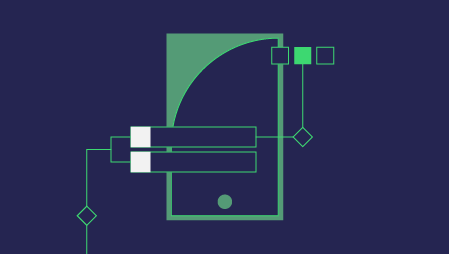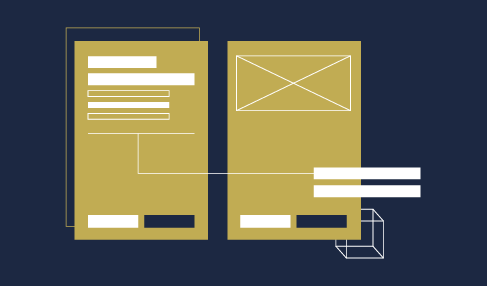What are UX & UI Tools?
UX & UI tools are the digital tools that UX/UI designers use to create usable, friendly and intuitive designs. These tools are used throughout the entire design process, and they help designers to be more efficient and effective.
- Figma.
Figma helps designers to build wireframes, prototypes, mockups and more. It has an extremely collaborative environment, allowing many people to work on a file at the same time. Other stakeholders, or people who want to see the file’s progress, can also have access to the file at any time. A unique feature that Figma offers is the ability to use the tool on multiple operating systems like Mac Os, Windows and Linux. And, if you are just getting started and don’t want to commit to paying for the tool, don’t worry, you can use Figma for free to see how it works. Figma also has released some pretty amazing new auto layouts that are game-changers.
- Invision.
Invision is an incredible tool that allows designers to create prototypes, and take designs to development simply and effectively. It is very collaborative and is easy to use while working with teams and other stakeholders. With this tool, you can leave comments and provide feedback in an easily documented form. Additionally, it has the capability of working on multiple projects at once while staying organized. Using Invision is an easy way to show off your prototype, get feedback from your team and move forward to finalizing your design so that it is perfect.
- User Testing
User Testing is one of the best User Research tools on the market. With this tool, you are able to get feedback from real users about designs, prototypes and more. Incredibly, most of your research sessions are completed in only three hours thus, providing an easy and efficient way for you to gather data and make important decisions. The data from your sessions is gathered, and it can be exported and shared with other stakeholders. Additionally, highlight reels or videos of the user testing sessions can be created and shared with others on your team. User Testing is an investment for those who are passionate about user research and making research-based decisions. This tool is worth the money.
- Marvel.
Marvel is a very unique tool as it provides designers with the opportunities to create low-fidelity and high-fidelity wireframes in one place. The low-fidelity wireframes can be as simple as a screenshot from your phone; thus, making the tool very usable for every stage of the design process. It is a very intuitive and user-friendly tool that has some very unique features. This tool can create simple prototypes, and it is a great asset for new designers who are looking to prototype their designs.
- Balsamiq.
Balsamiq is a great tool for creating low-fidelity wireframes. It is simple and intuitive to use. Even those with no experience can navigate this tool and create simple and beautiful wireframes. Balsamiq provides all the tools necessary in one place to accomplish a low-fidelity wireframe with ease. This tool is especially valuable because of its ability to help designers focus on the functionality of the design and not get too focused on the aesthetics.
- Airtable.
As a designer, Airtable is an amazing tool to use because it keeps all of your deliverables and files in one place. With a variety of applications, it is used in many different roles, and it is a great way to communicate with stakeholders about the progress of your design. In Airtable, you can assign tasks, upload files and links and create deadlines for those involved in the project. It is a malleable tool that is flexible and adjustable to the project at hand. Using Airtable will make any project easier and much more manageable.
- OverFlow.
OverFlow is an amazing tool because it is heavily focused on UX research. This tool offers a variety of capabilities in the creation of user flows. These user flows are easy to create, easy to share with others and easy to adjust as needed.
With OverFlow, you can create sitemaps and other important structures that are necessary for good UX. This helps designers to focus on the structure of the application before moving forward with UI elements. It is a highly collaborative, and it is easy to share with others in the process.
- Miro.
Miro is a tool that brings whiteboard sessions to every aspect of your team. It is the perfect tool for creating simple and easy empathy maps and user journeys. You can then share your work with other stakeholders in order to present your findings and get additional feedback.
This tool can also be used by other team members to communicate concepts and brainstorm about new ideas or features. Miro also has great integrations with Google teams and other platforms, which make for seamless connections with your existing workflow.
- Silktide.
Silktide helps companies to make their websites ADA accessible by providing scans on individual pages and then reporting the areas where improvement is needed. This is an extremely beneficial tool for designers as it allows visibility into design changes that need to be made in order to make your website accessible. The tool has filters that allow your pages to be viewed by a variety of different pain points. It then discovers the pain point, shows you where it is present on the page and gives you possible solutions as to how to fix the problem.
Additionally, it prioritizes the problems so that you can create a plan of action with your team that addresses the most important issues first. Silktide is an amazing tool for designers to align with accessibility standards.
- Hotjar.
Hotjar is a tool that gives you insights into your user’s behaviors by collecting data and demonstrating through that data what your users want. It does this by showing you heat maps of your user’s interactions, along with click points and friction points. It also provides surveys, screen recordings, and feedback that designers can reference in order to understand their users deeper.
Hotjar integrates with a variety of tools; thus, providing an easy way to share findings with others on your team. It is also a great way to understand and make design decisions that are based on data.
UX & UI Tools are Constantly Evolving
The tools that are used in the UX & UI industry are constantly evolving and developing in order to meet new needs. These tools are a great starting point to get you and your team started in the direction of creating products that are beautiful and that are focused on creating an incredible user experience.