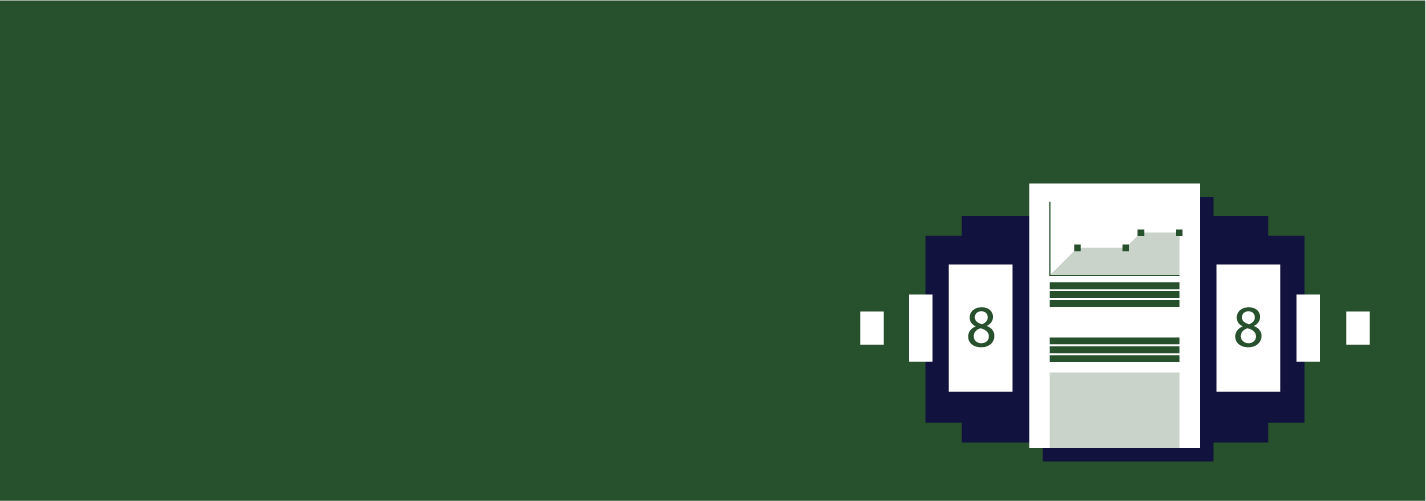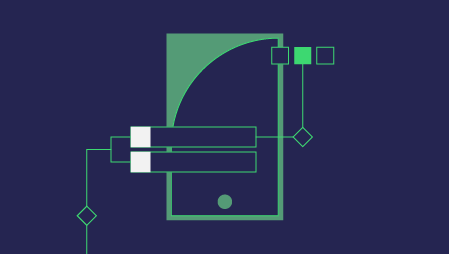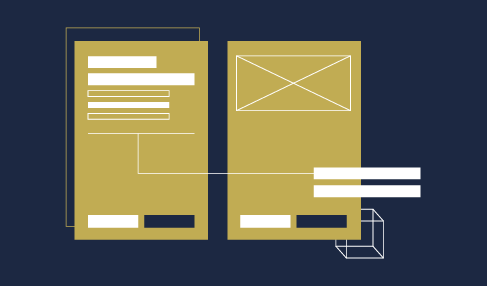Whether you’re a software developer or work as a QA tester, writing software defect reports is an important part of the development process. The role of software defect reports, or so-called “bug reports,” is for developers to discover and mitigate back-end bottlenecks in their software.
This helps make the final build more stable and, as a result, clients will be more inclined to continue using those software tools. Based on reports, more than 60% of tech companies outsource IT functions, but writing and managing software defects can be somewhat difficult due to remote workflow. Despite that, finding the right talent for your project is essential, which is why so many depend on IT experts worldwide for software development. What makes an effective software defect report, and how can you write one properly for your development team’s benefit?
- Use Established Terminology and Abbreviations.
To allow for faster and more efficient software testing, any defects you encounter should be addressed through established norms. This means that you should use the vocabulary and abbreviations your development team has been relying on throughout the project. Don’t describe defects in your report by using unfamiliar terms, vague descriptions, or needlessly complex sentences. Instead, rely on what you and your team are already used to.
- Define a Title and ID Number for the Defect.
Tagging each software defect with a proper title and ID number is essential for good post-QA development. Name the defect you discovered and categorize it based on where you found it. Assign an ID to it based on its place in the defects sequence to make it easier to find in the report. This will also make big data indexing easier, especially when you want to revisit your development process in detail months or years later. With a title and an ID number assigned, your software defect report will also be easier to read and reference going forward.
- Set Defect Priorities for Each Entry.
Software defects come in various severities concerning the stability of the entire software application. Some defects can cause the entire application to crash without a fault while others simply slow down its intended UX. To facilitate better development based on your report, assign different priority levels to the discovered defects. Tag them based on numeric levels, color codes, or other ways if you already have a prioritization system in place. You can order research summary writing afterward in order to format your software defect report into a cohesive whole with better readability and a table of contents. Afterward, your team will have a better idea of which defects to address urgently and which ones that can wait until later during the development cycle.
- Comment on the Defect in Your Own Words.
Once you’ve followed the procedure to tag, number, and prioritize the defect you’ve discovered, you should go into more detail about it. Write several sentences describing the defect, what it does to the software application, and what your thoughts are on it. If you participate in the development process as well, write about what you’d think the team should do about this particular defect. Whether you work with remote IT professionals or with an in-house team, commenting on a software defect first-hand is very helpful for your colleagues.
- Explain How To Reproduce the Defect.
The developer who is assigned to mitigate defects in the code will want information on how to reproduce the defect themselves. Thus, you should give step-by-step instructions on exactly how you came to the defect in question. Make sure to repeat those steps yourself in order to ensure that the defect indeed exists. You can change the conditions under which you reproduce the defect by changing your OS or computer to be sure about it. If you do this, add that information to the report as well for the sake of clarity.
- Describe the Correct Function Behind the Defect.
Which function did you try to execute in the software application when the defect occurred? Depending on the complexity of your software app, you may need to go into great detail on “what” you tried to accomplish. The specific function you tried to use caused the defect to happen, and end-users may not be able to use it properly on their machines. Explain the exact operation that was supposed to happen but was instead stopped by the defect.
- Attach Screenshots and Videos of the Defect.
Once you’ve written about the specific defect in greater detail, you should attach complementary visuals to back your text up. Screenshots and video files of you attempting to use the software but are unable to do so are very helpful to developers. Highlight different parts of the UI, and explain exactly “what” the developer should be on the lookout for. This allows for more precise software updates to the code following your report.
- Double-Check and Proofread Your Software Defect Report.
Before you hand in your defect report, take some time to go over what you’ve written so far. Did you account for every defect you’ve discovered since the prior report? Are there any writing mistakes present in the report? You can use a simple tool such as Readable to sweep your defect report for legibility and grammar errors. However, these tools will not help you discover spelling mistakes in IT abbreviations or errors in the code you’ve possibly attached. Take the time to manually go over your report at least once before you submit it for software code updates.
Leave No Software Defect Unaddressed (Conclusion)
There is no insignificant error when it comes to software development. A small error that may not affect your personal use of the app might make someone else’s work very difficult tomorrow. Address every single software defect that you come across, and do your job diligently. If a defect is indeed minor and inconsequential, your project manager will make the call to either ignore or cut out the code it relates to. If you maintain good relations with your developer colleagues by writing detailed defect reports, your professional relations will only improve as a result.