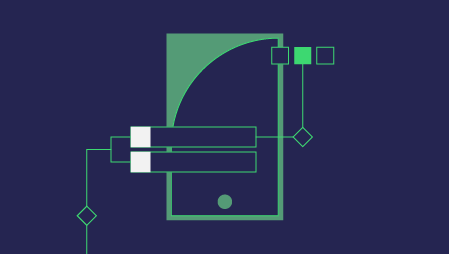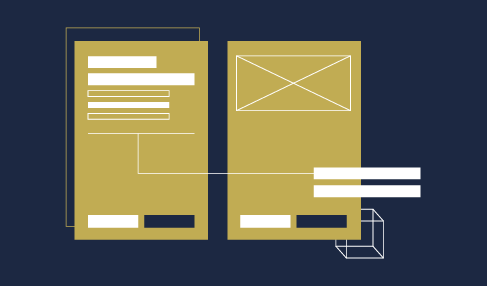Did you know!
- The number of mobile users is to reach 6.95 billion in 2020.
- There are currently 2.8 million apps available in the Google Play Store.
- Android owned more than 75% of Global Mobile in the year 2019.
And the list goes on and on, the number of stunning facts about Android app development seems to have no definite end. The above points give a definite hint of the immense popularity and possibilities associated with Android App development in 2020.
Furthermore, the COVID-19 emergency has led us to exploit app technology in a diverse sense. SMEs, startups, giant companies are relying upon multiple kinds of apps and other software platforms to follow the safety guidelines of the emergency without affecting the regular work activities.
The ease of availability and optimum customization makes Android a popular platform. Besides innovation, the development of a smooth working android app requires excellent technical skills, knowledge, years of experience, and forethought.
An Android app’s lifecycle begins with an innovative idea in mind that is shaped and restructured to appeal to the global audience on a massive scale. Crucial decisions involving the compatibility with multiple android versions, the target audience of the final product, and user-friendliness are taken by the development team while working on it.
Hence the development of the application must resonate with the dos and don’ts of the Android development. It helps to avoid errors in the final product. It also enhances the quality and user-friendliness of the app developed and launched into the market.
Let us look at the do’s before we proceed to don’ts of the Android app development.
Top 7 Do's of Android App Development
1. Do: Research your Target Audience
Every application has a target audience that must be researched thoroughly for designs and UX (user experience) consideration. The popularity of the product depends a great deal over its likeability.
Example: Developing an application for young adults requires incorporating trendy designs and vibrant colours into it. In contrast, an app that seems to target senior citizens preferably opts for a minimalistic approach.
2. Do: Visualize the Final Product
A business owner should be clear about the expectations that the app is to meet. With an ambiguous visualization, the ultimate product will fail to impress anyone out there.
Example: Development team of an eCommerce application focuses on the marketing pitch of the product while working on a B2C (Business to Customer) model.
However, when the app gets developed for the B2B (Business to Business) model, the focus is more on the technical details of the business’s product and services.
3. Do: Hire a Skilled Development Team
It means despite having the perfect functioning app developed for one’s business; it will fail to appeal to the target audience. Before you invest in a mobile app development company, always consult the business model over which the app should develop.
4. Do: Develop Exclusive Features
With 2.8 million apps available on the Google Play Store, the chances are rare that an app gets developed on an entirely new idea. That doesn’t imply one can’t have a unique application. Instead, it means focusing on innovation to offer exclusive features and develop distinct designs to create one’s mark.
The audience loves to access new features. There’s always scope for something new and unique that appeals to the audience.
Example: Applications get offered with the latest update that tends to make minor modifications over the existing platform to enhance UX.
5. Do: Develop for Multiple Mobile Screen Sizes
There are many screen size mobile phones available in the market. It is fundamental to develop the application to adapt to multiple screen sizes. Users proceed using the app only when it looks good over their phone.
Developers can rely on popular auto-scaling options to run their applications on multiple screen sizes.
6. Do: Develop a bug-free App
A glitch-free smooth-running application profoundly influences its retention rate. Users tend to immediately uninstall an app that fails to work correctly right in their first time.
Having focus on a single platform at a time to avoid making errs in the app development.
7. Do: Grant Bonding Time to the Users
An application should avoid asking too many details and compulsion to sign up as far as possible. Respecting people’s privacy and allowing them to play with the app develops a sense of bond among the users. The sign-up pop up must appear as late as possible so that the user feels comfortable while doing it.
Example: Car rental apps like Hertz allow guest login options to users so that they don’t feel irritation when in a hurry to rent a car.
Top 7 Don'ts of Android App Development
1. Don't: Hodgepodge the App page
Adding too much content, product images, and description over a single page may be tempting, but best avoided. As most Android smartphone size varies in the 5-inch to 6-inch range, integrating too much appears haphazard and confusing over the small screen.
Instead, highlight details of products and services in bullet points and opt for neat designs. With optimum use of hiding sections, the necessary information can have smart integration in the app.
2. Don't: Neglect the key Features
Consultation with app development companies will offer insights into how the MVP gets met without sacrificing the app’s crucial vital features.
3. Don't: Forget to Maintain a Natural Flow
The multiple pages of the application should flow naturally so that the user feels comfortable with the app. Terms like Feed, My Account, Search Bar may be typical, but they offer a new user comfortability.
Similarly, navigation drawers are a common and yet powerful tool for android developers. The user of the application must feel the ultimate control and comfort when navigating through the app. An error message leading to a prompt page of the solution will enhance the UX.
4. Don't: Complicate the App
The ultimate product in the hands of the customer should be user-friendly. Using an application that has easily accessible primary features and comprehensible content gains the interest of the user.
In contrast, an application that uses complex terms and offers a flat UX often gets deleted even before being used twice.
You don’t want the users to look for alternatives, so comprehensibility is a must for any app.
5. Don't: Focus on Numerous Platforms
Trying to develop the application over multiple platforms leads to a bug in the app. Preferring a single platform proves convenient in developing an app free of bugs and errors.
Once the app gets launched, one can plan for other platforms based on the customer’s reach and response.
6. Don't: Compromise Quality over Price
Hiring a developer that charges much less for designing and developing the application is common but undesirable. Often, it leads to poor results as the developer usually lacks experience and skills to meet the clientele’s requirements.
To experience a smooth functioning app over your smartphone, always investigate the number of projects handled, relevant experience, technology stack, ratings, etc. achieved by the development team you are thinking of hiring.
7. Don't: Release the App without Testing
An application must get tested against various standard parameters for avoiding any form of negative reviews and low ratings once released into the market. Performance testing based on memory, accessible RAM, etc. helps ensure the smooth functioning of the app.
It doesn’t take time for a user to look for alternatives when the app functions below the expectations. Although testing plays a vital role in all apps, it becomes compulsory for money-making and eCommerce apps.
One needs to avoid risks when the app is meant for making money, as poor UX can lead to complete avoidance from a potent client.
Conclusion
An android application is easily accessible to users worldwide. Along with popularity, it is proving an effective medium for businesses to reach out to potent clients. Following the do’s and don’ts during the app development process are a must to avoid errors in the final product.
An application has multiple aspects and stages of development that can be best addressed by an expert team. So, one can go for mobile app development companies that employ the latest technology stack to develop and deliver a customer-friendly application to the clients.In this article, I have covered all the essential dos and don’ts of android app development. I hope it proves helpful to the readers.