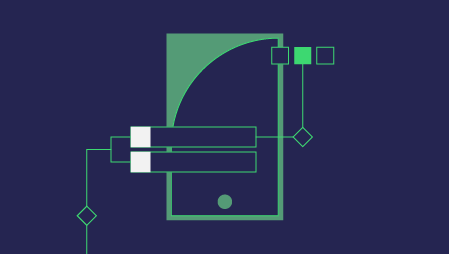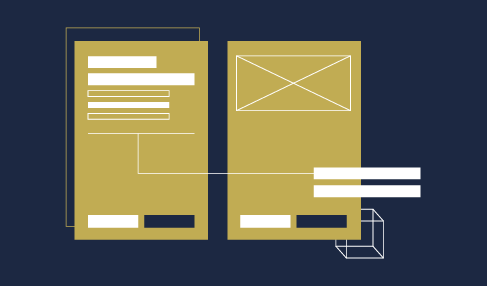Today’s business is at the stage of active digitalization. A web developer is a specialist who creates websites and customizes their visual and technical elements. Websites enable companies to interact with their target audiences online, attract more customers, and increase profits. In turn, the demand for web development services is growing, and, according to the U.S. Bureau of labour statistics, this trend will continue in the coming years.
In addition to the fact that this is a relevant sphere of activity, you can do it remotely, without being tied to one company. A significant amount of projects on freelance exchanges is related to website development. This article will tell you what skills a beginner web specialist should have, and how to get started as a freelancer.
What should a web developer know? Required skills
Creating a new website is a complex process. Before moving on to recommendations for beginner freelancers, let’s take a look at the directions that every web developer should understand.
Front-end
These technologies are responsible for the outer part of the site – what users see on their screens. These include particular languages like HTML, CSS, and JavaScript, which complement each other and create page designs.
HTML (Hypertext MarkUp Language) forms the structure of site pages. Each web page is an HTML document consisting of a set of elements – tags filled with different types of content, such as text, headers, images, videos, etc.
A web developer must understand what function a particular tag performs and edit HTML code so that the page is displayed on users’ screens correctly. Also, tags and their content are important when optimizing a site as they help search engine robots extract important information and display it in search results.
CSS (Cascading Style Sheets) are style sheets that allow creating the desired website design. These elements are used to define colors, fonts, and page layouts, along with the placement of visual blocks on the screen. They are written in HTML tags or are created in separate CSS files by specifying the link in the page code.
JavaScript is a programming language that allows adding interactive elements to a website. A web developer’s task is to implement the JS code to meet expectations regarding visuals while the page load speed remains at a high level.
Back-end
This is the internal part of a site, which is hidden from users. It is responsible for functionality and processing visitor requests to the server. Working on the back-end requires programming skills. You can work with the server-side of sites with the help of:
- PHP
- Python
- Ruby
- Java
- Perl
- Node.js
PHP is the most common one, and it is relatively easy to learn. A web specialist must understand the syntax of the language, create and edit code, and check its validity. Another essential skill for building websites is working with databases using SQL (Structured Query Language).
Popular CMS
For the convenience of customizing a site and filling it with content, use a Content Management System (CMS). The platform on which this resource is hosted allows making any changes without having to edit the code.
WordPress is the most popular among engines. Most of the projects related to the creation of sites are focused on this CMS. Also, frameworks such as Joomla, Drupal, Symfony, Codeigniter, Yii, Zend Framework, Kohana, and others work based on the programming languages listed above. The more systems that developers have mastered; the more versatile specialists they are.
When creating a website, a developer needs to customize the design and functionality, consider the CMS’s capabilities, select and install plugins, and perform technical optimization.
Basics of SEO
Another important step in creating a website is its optimization for search engines. The structure and content of HTML pages, the layout, the adaptation for mobile devices, the loading speed, and other internal factors affect the rating of a resource in rankings and its position in search results.
For a new site to meet the requirements of search engines, a web developer needs to know what SEO is, what site settings affect its visibility to user requests, and how to improve them.
Stages of technical optimization that a webmaster needs to perform are:
- SEO audit of the site
- ensuring the security of the site, for example, using the HTTPS protocol
- setting the configuration file .htaccess
- setting up the robots.txt instructions for crawlers
- optimization of CSS/JS code to speed up page loading
- compression of site images
- editing markup elements and meta tags for the correct display of the site on different screens
- adding noindex and nofollow attributes to prohibit crawlers from page indexing or following links
- creation of friendly URLs for site pages
- elimination of broken links; setting up 301 redirects and canonical links
- micro-markup of HTML pages
User Interface (UI) and User Experience (UX)
These directions are responsible for the attractiveness of the site for visitors and its ease of use. When working in a team, a developer sometimes needs to implement the ideas of the UI designer – add and edit visual elements in the interface. Understanding UX helps in setting up marketing funnels related to certain actions that potential customers may take.
8 tips on how to become a freelance web developer
The sphere of freelancing has its own characteristics, and to start working remotely, a website developer should follow the recommendations below.
1. Create accounts on sites to find customers.
Special sites help customers find contractors, while freelancers can find suitable projects and make a profit there.
One of the most popular freelance exchanges is Upwork. Clients create projects, freelancers place bids on them, and you need to choose the most suitable one among them. The concept of the site, Fiverr.com, is different, where contractors indicate what services (gigs) they provide, and clients find them on their own. There is a corresponding section for web developers – Web Programming. Another option is LinkedIn; a social network useful for finding business contacts, including website developers.
To start working freelance and earn income, you need to register on popular resources to find clients, set up and fill out your profile, and study local rules.
2. Practice your skills.
To find clients, and not be afraid to take on new projects, beginners need to get as much experience as possible.
The best option is to practice skills in a team, where you can observe the actions of more experienced colleagues and get recommendations from them. You can also create your own site as a first project, test different technologies, and solve common problems.
3. Learn something new.
You can study web development and related domains in specialized courses or gain knowledge on your own.
Many tutorials are available on Experfy. For example, you can master HTML, CSS, JS, and Node with the help of educational materials from Software and Web Development Courses.
To learn the basics of optimization, an SEO video course from Udemy will be perfect. Moreover, the public domain has a lot of information for self-study on this topic. Top SEO sites maintain professional blogs that publish helpful articles and detailed guides to help you understand optimization, such as SE Ranking Blog.
When you do web development, it is important to improve your skills, gain new knowledge, and follow emerging trends all the time. A beginner freelancer can find a lot of helpful information in thematic blogs and forums devoted to creating sites, optimizing them, and administering a CMS.
4. Use additional tools.
Some services speed up a webmaster’s workflow and improve the quality of results.
Code editing
One of the programs for editing code is Sublime Text. It is compatible with the most popular operating systems. This editor has an autocomplete function. The software suggests options for the code while the developer is writing it, searches for matches, highlights syntax elements, multiple edits, selects themes from various options or downloads new ones, and previews device screens.
Site optimization
For example, site reports in Google Search Console can help track problems related to technical optimization, such as low content loading speed, incorrect display of page elements on the screen, pages with a 404 error, and others.
Other services perform a comprehensive site audit, and provide complete data on internal optimization. For example, you can evaluate the optimization of all pages of a resource, or analyze SEO subdomains using SE Ranking software. Your report will contain information about the correctness of HTML code, CSS, JS, page statuses, loading speed, security, etc.
Creating a design
These are tools that can help you with a website before placing it on a particular framework. The InVision Cloud platform provides the possibility to design the appearance of a resource and maximize its UX parameters. There are options for teamwork, synchronization with other useful services, and more.
The graphic editor, Sketch, used with the macOS system is suitable for creating an interactive website design for large screens and smartphones.
5. Form cases from your projects.
In freelancing, a portfolio with case studies plays the role of a resume – it contains examples of successfully completed projects. Aspiring developers need to get the most use and experience out of every project.
To interest a potential customer, your cases should indicate the kinds of resources; for example, an online store or B2B, and what kind of work you have done. You should attach screenshots as illustrative examples.
6. Collect testimonials.
Ratings and customer reviews are the main argument in favor of the reliability and competence of a web developer. To get a good rating on a freelance exchange, or reviews on your website, you need to complete each project as efficiently as possible, considering all the wishes of your customer and observing the established deadlines.
After a contractor has received enough positive feedback, their reputation itself will work to attract customers. For example, the maximum average rating on the Upwork platform is 5. Clients can see it under the photo of the contractor who made a bid for their project. Select groups of freelancers with only a high average rating (for example, 4.8 and up) and sort them in descending order by rating.
Highly-rated freelancers rank higher in searches and are more frequently selected. In addition, satisfied clients can recommend their freelancer as a qualified specialist to other companies.
7. Plan your working hours correctly.
For successful remote work, it is important to organize your working hours as efficiently as possible – dividing tasks according to the degree of importance and delivering them within the specified deadline. This will help avoid situations when web developers have to finish their projects in a hurry so as not to miss the deadline.
Before starting work, you need to get a technical assignment from your client, which describes exactly what they want to get. To improve your productivity, you should divide the development process into stages and coordinate them with your customer. As you complete each step, you need to get feedback on whether the results meet expectations. This will avoid misunderstandings where you need to redo the project or delay the launch of a new site.
8. Form long-term customer relationships.
After the website has been created, your customer may need additional services; for example, installing plugins, speeding up page loading, changes in server files, and other actions related to editing code or working in a CMS. Long-term cooperation with clients and maintenance of sites after their development make projects more profitable.
Conclusion
Web development is a popular and promising direction in the IT field, making it possible to work remotely.
A website developer needs to understand several spheres at once; for example, front-end, back-end, SEO, and usability. To work successfully in the freelance world, a web developer needs to gain as much practical experience as possible, get ratings and reviews on sites in order to find clients, master new technologies, and offer additional services.