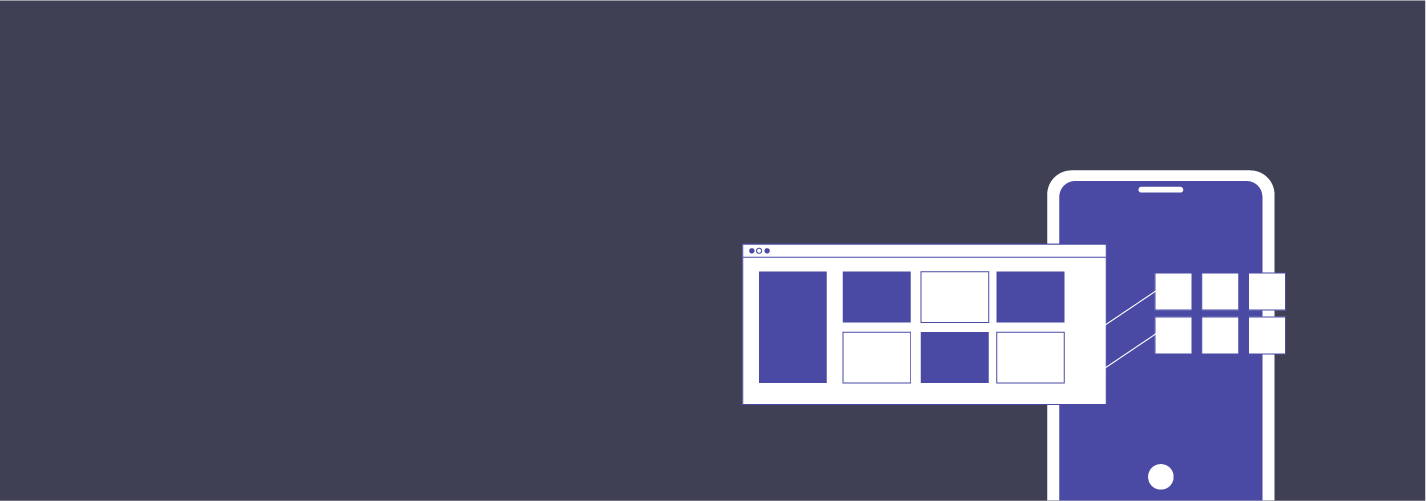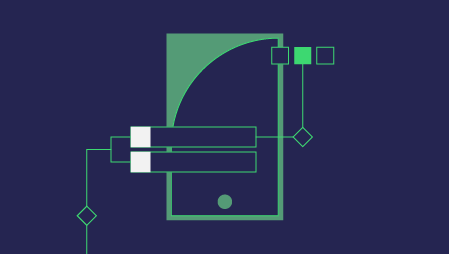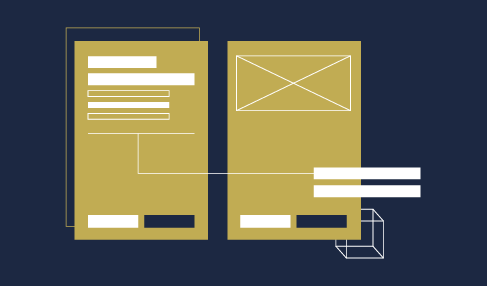Introduction
Remote work has become the new norm for many of us in the tech industry because of the COVID-19 pandemic. For UX designers, this new environment has thrown a wrench in many of our current processes. For the most part, our design processes are typical as follows:
- Discover and define
- Research and understand
- Ideate solutions
- Iterate and hand-off design
Rinse, and repeat. But, accomplishing these tasks have proven itself to be challenging in a remote environment.
I will be sharing my experience with navigating the design process in a remote environment, the challenges I faced, and how I overcame them.
Discover and Define
Whether you’re joining a new team or starting a new feature or product, always begin by asking questions. It is important that we understand our purpose and our goal; that we define our metrics for success, and that we define the kind of impact we want to make. More importantly, it is paramount that we are all on the same page.
Come to the meeting prepared with questions, and take down notes. If you are facilitating the discussion, have a teammate help you take notes. After the meeting, compare and collate notes, document them in your team’s platform, like Confluence, and share them with the whole team. Share these notes with the customer, management, and other stakeholders to ensure that we correctly understand what was discussed and that we are all in agreement with the decisions made.
Research and Understand
“If I had an hour to solve a problem, I’d spend 55 minutes thinking about the problem and 5 minutes thinking about solutions.” –Albert Einstein
We cannot develop good solutions when we don’t have a thorough understanding of the problem, which is why we dedicate time and effort in conducting and advocating for UX research.
Below are research methods that I have used throughout the pandemic. Let us take a look at them, and go over how we can use them in a remote environment:
- UX analytics – UX analytics is a great way to observe user behaviors and patterns without making any contact with them. It is also a great way to discover anomalies or outlying phenomena, which could then drive the effort to improve our application or website.
- User surveys – User surveys are an unmoderated way for collecting attitudinal data, as well as quantitative data from users.
Open-ended survey questions open up a window to our users’ thoughts and feelings towards our product while questionnaires such as top task surveys give us concrete numbers on what is valuable to our users. - User interviews – There are a myriad of platforms available for us to conduct virtual interviews, and they are a great way to gather attitudinal data from users while fostering a genuine connection with them.
Be prepared for technical difficulties, and have a contingency plan. Have a list of your interviewees and their contacts on hand so that you can reach them in case they are unable to log into the platform of your choice.
Record the interview sessions, and have a teammate observe and help you take notes.
- Customer support/feedback logs – Especially when resources and support are scarce for conducting UX research, customer support and feedback logs are your best bet for collecting quantitative and qualitative data.
What are the top complaints we received in this time period? How do users feel about this feature? These are questions that our support/feedback logs can answer. - Moderated usability study – In my opinion, this is by far the most challenging, and yet most valuable form of UX research I have had to do in a remote environment.
Usability tests/studies allow us to witness and observe users navigating our product, and take note of their true attitudes and behavior towards it. What people say doesn’t always line up with what they do, which is why usability tests are so valuable.
Some important things to remember when conducting a remote usability study:- Use a reliable platform that allows screen sharing and session recording. Have a back-up platform in case the participant experiences technical difficulties.
- Have a list of participants and their contacts on hand so that you may reach them in case they are unable to log into the platform.
- Recruit teammates to help you observe and take notes. Have a shared file prepared for documenting your collective notes. Have a separate chat platform in case you need to discuss or have questions during a session.
- Have a script prepared. Let test participants know that the session is being recorded. Encourage them to think out loud. Most importantly, assure them that you are studying the application/website; NOT the person.
- Take at least an hour break in between sessions so that you and your teammate can discuss.
Ideate Solutions
Ideation workshops are fun, and there are many platforms available for these types of activities, such as Figma’s Figjam.
Remember to invite teammates outside of the design team. Front-end and back-end engineers can provide input on the feasibility of a solution, as well as alternatives and even enhancements to solutions offered on the table. Product owners and other stakeholders have their own unique perspectives on the product and our target users, and could therefore provide some valuable insights.
Remember that design is a team sport. Diversity encourages innovation. Good or bad, everyone’s input provides value. So, go ahead, share that Zoom link and let everyone chime in.
Iterate And Hand-off Design
We are all aware that good design is iterative. As we present and gather feedback on our designs, we find ourselves quite literally going back to the drawing board and walking through the above steps until we arrive at the most lovable solution.
And, when we do arrive at that solution, it is important that we continue to provide support as our engineers work on implementation.
By getting them involved in the design stage of the product or feature, we are already giving them a strong grasp on what they are working to build. Establish a language, format, and process that all parties can understand when developing mock-ups and/or prototypes.
Conclusion
UX Collaboration and connection are crucial to the success of a product and a business. Indeed, it is more challenging to achieve these feats in a remote environment. However, as long as we find common ground and remain on the same page throughout this journey, together, we can achieve marvellous things.