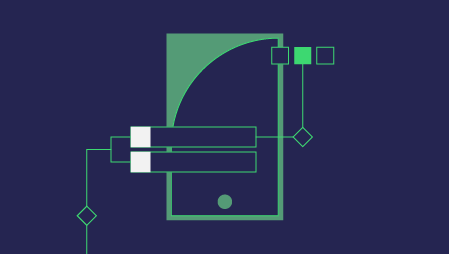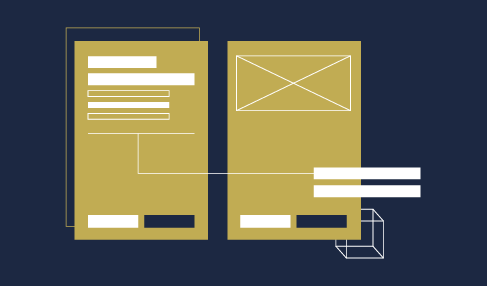Introduction
When thinking of the UX design communication process, for many, it is natural to visualize a room filled with whiteboards, sticky notes, and plenty of ideas. But, in today’s increasingly remote work environment, many of the traditional aspects of UX, like sprints or design reviews, have migrated from a centralized location to our own homes. While it may seem intimidating at first, it’s actually easier than ever to collaborate, share, and execute design work, and if you adopt some of these tips and tricks, you’ll be able to effectively communicate your design work from the ease of your home office.
Embrace the Asynchronous Communication Cycle:
One of the more difficult aspects of adapting to remote design work is finding time for live collaboration. A major benefit of remote work is the ability for teams to be truly global. Sometimes, it’s just plain hard to find a time for a US-based designer to meet with their Germany-based product manager and India-based development team. While meetings will likely always be a necessary part of the process, you can truly optimize the experience by adopting asynchronous communication patterns.
One of the most effective examples of this is recording a video of a prototype or wireframe with a simple voice-over. You can then share this video in a centralized location for your team to view prior to a meeting. Instead of spending time at the meeting presenting an idea, you can be confident that you’ve already shown your design in the best light possible, and can focus on feedback. Similarly, you can make the most of interactive prototyping tools that can be shared with a URL. Although it may be daunting to send a design out into the wild without being there to back it up, the best feedback comes from the organic use of a design. Ask your stakeholders to screen record themselves using the prototype, and encourage them to verbalize their thoughts as they go through the tool. Finally, it’s key to keep a structured space for your information. Use whatever you are most comfortable with – tools like Notion or Confluence are great, but a simple Google Drive can also do the trick. The important part here is that your designs are available at all times. By keeping your virtual office door open at all times, you can allow your team to consume your designs at the times that work best for them.
Caption: Find the tools that work best for you and your team
Make the Most of Limited Live Collaboration:
The occasional live collaboration session can be incredibly impactful and asynchronous communication will be your best bet most of the time. It’s hard to beat sitting in the aforementioned room of whiteboards, but with the right tools, it’s possible to replicate it.
A key tip for remote collaboration sessions is to limit the size. It’s tempting to grab as many coworkers as you can for a session, but the nature of a standard virtual conference makes it hard for multiple people to chime in at the same time. Instead, use multiple smaller sessions or breakout rooms to reduce the size and clutter of the conversation. In fact, by utilizing multiple smaller sessions, you can recruit members of your organization that aren’t typically involved in the UX process. These small sessions are great for building UX buy-in and evangelism across organizations like Sales and Marketing.
In addition to these points, it’s important to be cognizant of the fidelity of design you are showing, and pair your tools accordingly. For lo-fi designs, it’s great to make use of virtual whiteboards or sticky notes with a more open conversation structure. But, for hi-fi designs, you may want to focus your discussion and feedback onto smaller pieces. This advice applies to in-person sessions, of course, but it’s extra relevant in a virtual space. A remote session can break down quickly if the material is too broad; nothing is worse than spending 95% of a meeting talking about minutiae. Keep the focus where you need it, and everyone will benefit.
Work With Stakeholders to Build Effective Communication Channels:
A hard lesson to learn is that what works for one team or manager may not work for others. For example, in a previous role, I used to write detailed daily UX/UI updates that I would share in a Slack channel with my Product and Development stakeholders and team members. This worked really well at the time, and it reduced confusion. However, after trying the same thing in a new role, I found it was a total flop. While these descriptions were useful to me, I found that they often went unread by many due to the length. By shortening the write-ups and putting more emphasis on effective presentation during our limited meetings, this problem was overcome. The main idea here is that although it can be painful, it takes trial and error to find out the best way to get through to your team. You may find that one team loves your detailed description, while another team prefers to look through a prototype and consume the design organically.
Conclusion:
Working in a remote UX role is an exciting opportunity that has become more and more prevalent in recent times. While some of the benefits of in-person collaboration have been lost, effective asynchronous communication, coupled with focused live collaboration, can reduce meeting fatigue and yield awesome results. No one product or design team is the same, and it takes time to figure out what works best, but I can attest that it is worth the effort. By mastering the remote design cycle, you can increase the presence of UX across your organization and make the most of your skillset.